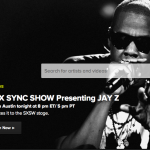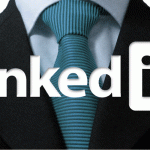iGoogle Will Be Gone November 1, Did You Export Your Settings?
iGoogle will be gone on November 1, 2013. So if you have been using iGoogle as your start page, now is the time to export your settings and find a desktop alternative.
If you are surprised or confused, so were we. How did Google come to this decision?
And probably more important to you: In this story you’ll find 30+ desktop alternatives for iGoogle.
What’s happening to iGoogle?
This is what Google has been explaining to its users about its decision.
We originally launched iGoogle in 2005 before anyone could fully imagine the ways that today’s web and mobile apps would put personalized, real-time information at your fingertips.
With modern apps that run on platforms like Chrome and Android, the need for something like iGoogle has eroded over time, so we’ll be winding down iGoogle on November 1, 2013.
All of your personal data stored in other Google products will continue to be available via those products, including Gmail, Google Calendar, Google Finance, Google Drive, Google Bookmarks, and Google Tasks. This means you’ll still be able to access your e-mails, documents and events.
Instead of accessing your data through the gadget, you’ll need to visit the product directly.
Some gadgets, such as the to-do list, allow you to download your data to a file. To download from your to-do list, click the Download all option under the My List drop-down menu next to the title of your list.
Most iGoogle gadgets are created and maintained by third-party developers. If you’d like to export your data, you should contact the gadget creator directly.
Can I save my iGoogle homepage settings?
Yes, you can export your iGoogle homepage settings (including country, language, theme, layout and gadgets installed) to an XML file.
To export your settings:
– Click the settings_icon_image Options gear then iGoogle settings.
– At the bottom of the page, click Export next to “Export iGoogle settings to your computer.”
I like iGoogle, what are my alternatives?
Don’t worry there are plenty of desktop alternatives available. I suggest you take a look at these 30+ possible iGoogle replacements.
My Opinion
I really dislike the arguments Google is using. Not very transparent and not at all customer centric. Why?
Like me, millions of others that are using iGoogle, are not using Chrome and not using the Android platform. So for them the Google arguments make no sense at all.
How about commercial smartness? iGoogle is being visited many times a day by the people that use it. A perfect place for Google to pull millions of users through its Chrome, Android or Glass funnel. But not anymore after November 1.
My big fear? That i.e. social bookmarking sites like del.icio.us will close down eventually.
What About You?
What will your iGoogle alternative be? How do you rate Google’s decision? Let us know in the comments below.
Follow & Share
Want more stories on breaking with the status quo? See our category Trends & Innovations, join us on Twitter, LinkedIn, Facebook, Pinterest, RSS and get our weekly E-mail Newsletter for updates and free bonus content.
About the Author
Igor Beuker is a serial entrepreneur, acclaimed trendwatcher & speaker, marketing consultant and advisory board member at several disruptive media, technology and entertainment firms. Book Igor as keynote speaker, follow Igor on Twitter or contact him via LinkedIn.
Source: Google Help Center.
Related Stories
Follow Category?Remarkable & Gossip |
Follow Author?Igor Beuker |
14 more
Follow Tags?del.icio.usexport your igoogle settings. igoogle stops november 1googlehompeage |